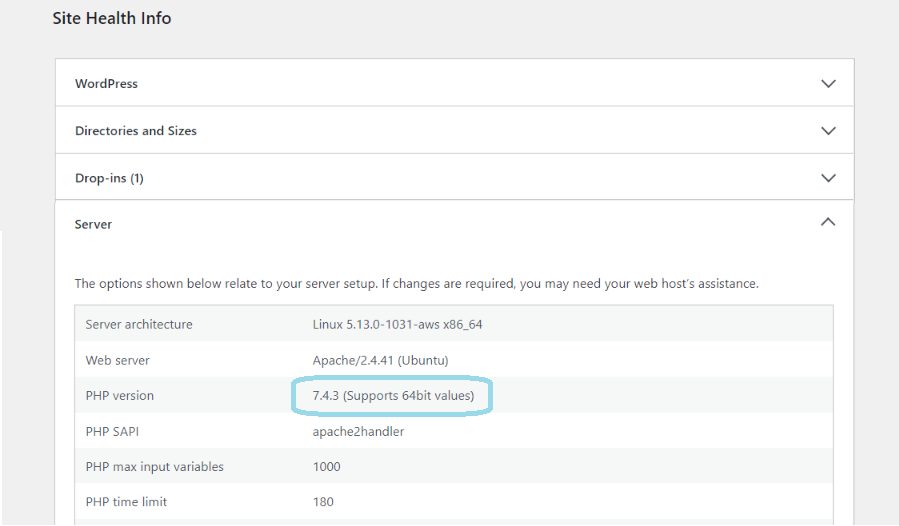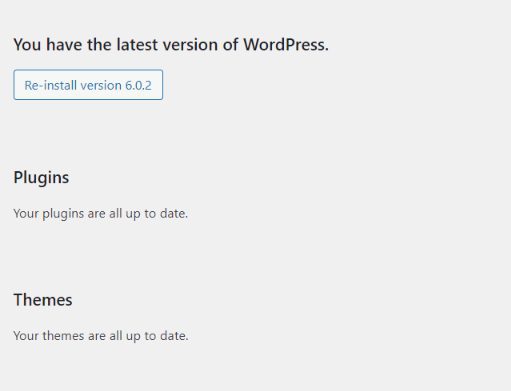What to take care before Upgrading PHP on your server?
PHP is a server-side programming language to create dynamic web applications and websites. WordPress, Joomla, Drupal are some of the popular content management systems (CMS), written in PHP. So, if you have a WordPress website, you will be actively following up the latest versions available for PHP, WordPress Core, Plugins, themes which is very important aspect to keep the sites security and performance at its best.
PHP language, being the backbone of any WordPress sites, must be kept at the best latest compatible version with your server environment. PHP is configured on your website server and cannot be upgraded from your WordPress WP admin area. At the time of writing this article, WordPress recommendations to have minimum PHP version 7.4 or greater.
The current stable version available for PHP is 8.1.9.
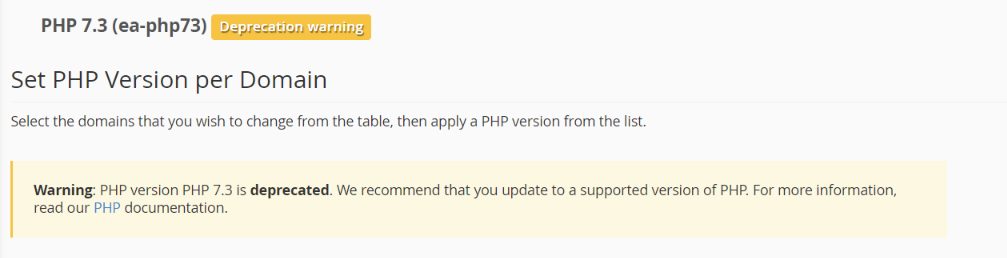
Through this article, let’s explore how you should update PHP version on WordPress and the steps you should check, review before performing an upgrade. Before that, let’s see what benefits the latest version of PHP offers and what are the things we need to ensure before starting PHP upgrades.
Benefits offered by latest PHP version
Every release of PHP adds a number of improvements like vulnerabilities fixes, additional features to the developers in terms of new functions & deprecated features for programming languages that offer many instant benefits like:
Improved Speed: While you may achieve optimum speed with many techniques, upgrading to the latest PHP version is one sure shot option. This means that each new release of PHP will improve your WordPress website speed faster than before. Improved speed leads to better ranking in search engines as well. Additionally, with better site performance, your visitors are more engaged with your site and its business.
Improved Security: WordPress popularity attracts bad eyes as well, which makes it a common target for cyberattacks. To counter these attacks, latest PHP releases contain patches to exposed loopholes or vulnerabilities in the earlier versions. This greatly reduces the risk of your WordPress site being hacked.
Better Features: WordPress websites are made up of multiple components, and when one component get upgraded, the rest also has to become compatible with the upgraded component. Major releases introduce new functions and syntax that offers many features to the developers in their programming. The best WordPress themes and plugins, as well as WordPress itself, always recommended running on the latest version of PHP.
Prepare for PHP Upgrades
- Backup of your Website: First thing first; it is always recommended to take the complete backup of your website before proceeding for any upgradation of software. A WordPress backup is a complete copy of your website files plus WordPress database that can be restored if anything should go wrong with your website. The actual migration from older version to latest PHP version, typically won’t bring up any major challenge. But, it’s always ideal to have a backup copy before proceeding further. You can check out another article ‘General Misconception About WordPress Website Backups & its importance‘ for detailed information about Website Backups.
- Check existing PHP version: Simply login to the WordPress admin area of your website and go to the Tools » Site Health page and switch to the ‘Info’ tab. WordPress displays if your version of PHP should be updated or it is having the latest version, along with other security and performance improvement recommendations.

- Update WordPress core, Plugins and themes: It is important to keep WordPress plugins & themes to be upgraded to their latest version before updating the PHP. An up-to-date WordPress website with latest version themes & plugins, is less likely to experience compatibility issues when you finally update PHP so It is recommended to update the WordPress core, active WordPress theme, and all active WordPress plugins to their latest compatible versions. Check for any recommended updates under admin Dashboard > Updates, and click Update all if prompted.

- Check PHP compatibility: one last step; check for the latest version documentation for any prerequisite compatibility issues with your existing plugins, themes etc. Compatibility is something, if tuned properly, works like magic otherwise it’s a big hassle to sort out the compatibility’s issues.Each version of PHP introduces new functions and syntax. It also contains the information about deprecated older functions for which the enhanced features and functions gets introduced. As a website administrator, you must ensure that the PHP version you are going to upgrade shall works in harmony with the WordPress core and all active WordPress themes and plugins. If any part of your website uses functionality that is not supported by your server’s installed PHP version, then it will create many behavioral issues.
Let’s get started!
Update your PHP version
Almost all WordPress hosting providers allow you to upgrade the PHP version of your website. In other words, all PHP updates are done through your host.
If you have proper infrastructure at place, it is also recommended to create a staging environment of the Website and then PHP version upgrade to be performed on the staging environment. A staging environment is without doubt the best way to test a new version of PHP. After successful upgrades, be sure to check every aspect of your website in terms of Website Design, Performance, Dynamic content and overall functionality.
Testing is the most important step after upgrades of PHP on WordPress, if you see any compatibility issues, you need to do appropriate troubleshooting to determine the root cause of the issues like which WordPress theme or plugins are causing the problem.
Now, if you’re stagging environment WordPress website behaved properly after updating PHP version, it is safe to upgrade PHP version in the production environment that hosts your live website. There are many hosting providers like GoDaddy, AWS, Azure, Resellers Club, WP Engine etc. and most of them provide their hosting control panel through which it only takes a minute to upgrade the PHP on WordPress like:
- Login to your cPanel hosting account
- Check for MultiPHP Manager at your dashboard.
- Navigate to the domain you want to modify.
- Click on the Current PHP version dropdown menu and select the version of PHP you want to upgrade to.
- Click on Apply button to apply changes.
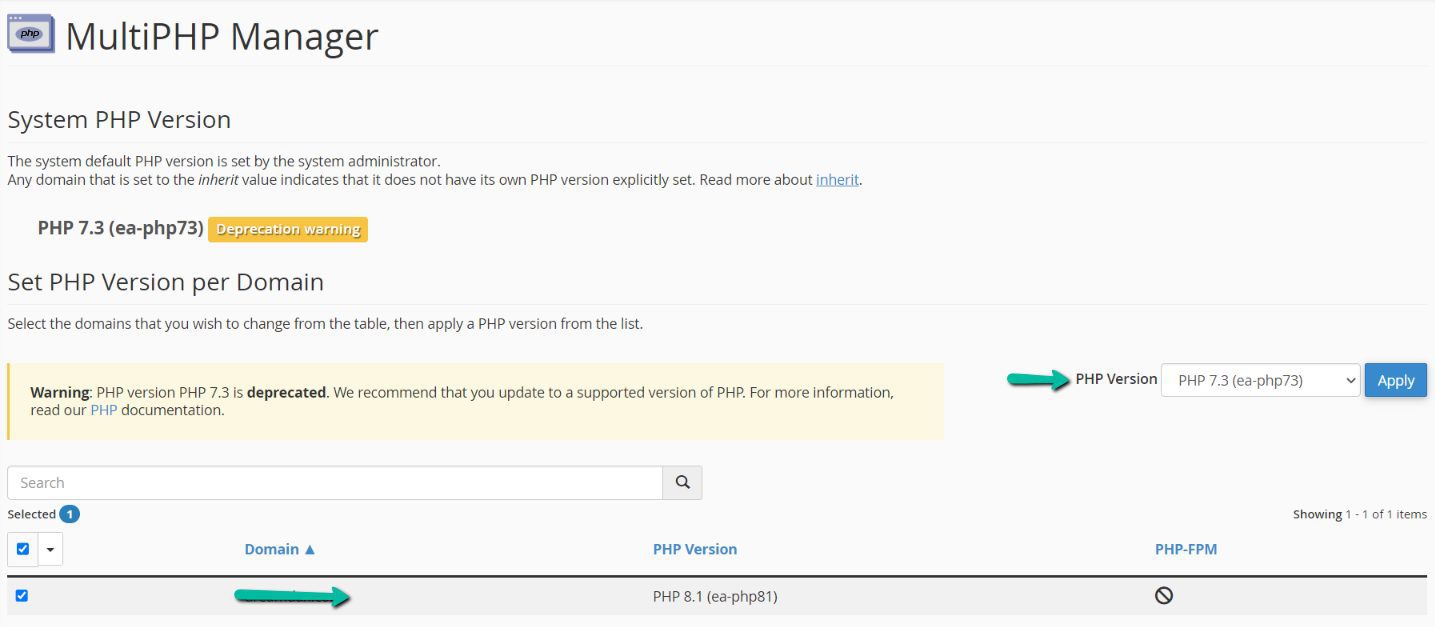
Wrapping up
Having the latest compatible version of PHP will improve your website’s speed, security, and compatibility with modern WordPress features. As per WordPress recommendations, PHP version 7.4 or greater is the safest bet to go for. We at WordPromise also strongly recommend you to update PHP on WordPress if you are using older PHP version 7.3 or below.
The process of updating PHP on WordPress is straightforward if all the remedial measures have been taken properly. It is also to note that PHP compatibility issues are common on WordPress websites, so be sure to test the same at your staging environment first.
Good luck!