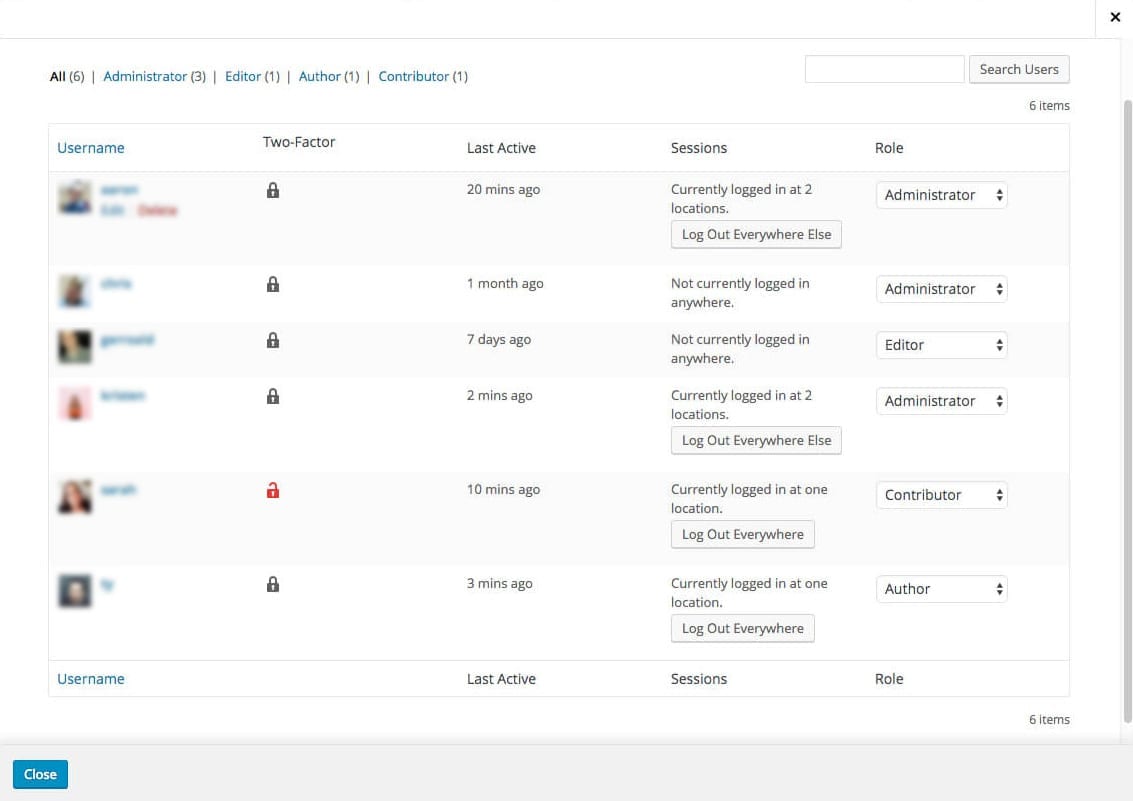One of the common ways that a hacker uses to hack your WordPress website is a weak user account even after various layers of authentications. A user account can create various use cases to make it vulnerable. Consider you website like multi door building and every user is a door into that building. Poor security for just one user account can open up your entire building, or site, to vulnerabilities that lead to hacks.
For example, if your site has 5 Administrative with strong passwords and all using two-factor authentication for their secondary layer of protection. But ONE user has a weak password that has likely been published online, or if their user account has sat dormant for months, giving hackers or bots enough time to potentially break their password, then the entire building, or site, is vulnerable by that one account.
Good user-level security best practices are absolutely essential for protecting your WordPress sites. We, at WordPromise, make it super easy for you to assess the security of all your WordPress user accounts at one time and take action on them if needed with the help of various industry tools and plugins. This User Security Check helps you see all your Users in one place, make quick assessments and take key, critical actions if and when required.
With WordPress User Security Check, you can:
- Know which accounts have Two-Factor Authentication enabled or not.
- See when Users were Last Active
- See sessions of who’s logged in
- Change their Roles (and thus Capabilities) instantly
- Delete unused or unneeded user
All of this helps you lower the potential opportunities for an attack via your WordPress users. Additionally, we’ll be adding even more useful actionable features like password strength and age, reminding users to enable Two-Factor Authentication, and an overall health score for each user.